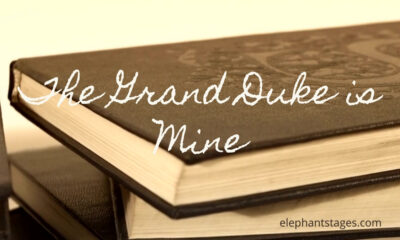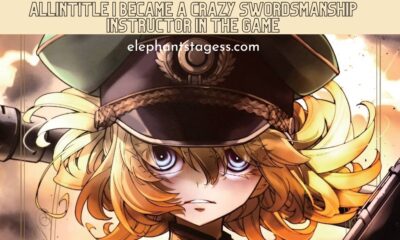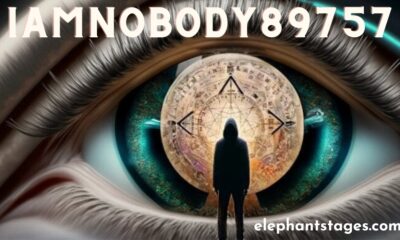Tech
The Role of AI in Enhancing Cybersecurity

In today’s digital age, cybersecurity has become a paramount concern for organizations, governments, and individuals alike. With the increasing sophistication of cyber threats, traditional security measures are no longer sufficient to protect sensitive data and critical infrastructure. Enter artificial intelligence (AI) – a powerful tool that is revolutionizing the field of cybersecurity. Gain in-depth knowledge by consulting with Cybersecurity Denver professionals on how AI is enhancing cybersecurity. This blog explores the multifaceted role of AI in enhancing cybersecurity, its benefits, challenges, and the future landscape of AI security solutions. Before delving into the role of AI in cybersecurity, it’s essential to understand the evolving threat landscape. Cybercriminals are continually devising new tactics and strategies to breach security defenses. From phishing attacks and ransomware to advanced persistent threats (APTs) and zero-day exploits, the variety and complexity of cyber threats are growing exponentially. Traditional security measures, such as firewalls and antivirus software, often struggle to keep up with these rapidly evolving threats. AI offers a promising solution to the limitations of traditional cybersecurity approaches. By leveraging machine learning, deep learning, and other AI technologies, cybersecurity systems can become more adaptive, proactive, and efficient in detecting and mitigating threats. Here are some key areas where AI is making a significant impact: One of the primary roles of AI in cybersecurity is enhancing threat detection and response capabilities. Traditional security systems typically use signature-based detection methods, which fall short against new, unknown threats. Conversely, AI can analyze large volumes of data in real-time, identifying patterns and anomalies that may signal malicious activity.Machine learning algorithms can be trained on historical data to recognize normal behavior and detect deviations that could signal a potential threat. For example, AI can monitor network traffic and identify unusual patterns, such as a sudden spike in data transfer or communication with known malicious IP addresses. When a potential threat is detected, AI-powered systems can automatically trigger alerts and initiate response actions, such as isolating affected systems or blocking malicious traffic. AI’s predictive analytics capabilities are transforming cybersecurity by enabling organizations to anticipate and prepare for potential threats. By analyzing historical data and identifying trends, AI can predict future attack vectors and vulnerabilities. This proactive approach allows organizations to implement preventive measures before an attack occurs.For instance, AI can analyze past security incidents to identify common attack patterns and predict which systems or applications are most likely to be targeted next. This information can help organizations prioritize their security efforts and allocate resources more effectively. Predictive analytics also play a crucial role in vulnerability management, helping organizations identify and patch vulnerabilities before they can be exploited. In the event of a cyber attack, swift and effective incident response is crucial to minimizing damage. AI-powered automated incident response systems can significantly reduce the time it takes to detect, contain, and remediate security incidents. These systems can quickly analyze the nature of an attack, determine its scope, and execute predefined response actions without human intervention.For example, AI can automatically isolate infected endpoints, disable compromised user accounts, and block malicious IP addresses to prevent the spread of malware. Automated incident response not only speeds up the response process but also reduces the risk of human error, ensuring that incidents are handled consistently and effectively. Reach out to the Denver IT Support team if you encounter any issues with your automated incident response system. AI is also enhancing cybersecurity through behavioral analysis and user authentication. Traditional authentication methods, such as passwords and PINs, are often vulnerable to attacks like phishing and brute force. AI-driven behavioral analysis can provide an additional layer of security by continuously monitoring user behavior and identifying anomalies that may indicate unauthorized access.Machine learning algorithms can analyze various behavioral factors, such as typing speed, mouse movements, and login patterns, to create a unique behavioral profile for each user. If a user’s behavior deviates significantly from their established profile, the system can trigger additional authentication measures or block access altogether. This approach helps prevent account takeover attacks and ensures that only authorized users can access sensitive information. Malware remains one of the most prevalent and damaging cyber threats. Traditional malware detection methods, such as signature-based scanning, are often inadequate against new and sophisticated malware variants. AI-driven malware detection systems can analyze the behavior and characteristics of files to identify potential malware, even if it has never been seen before.Machine learning models can be trained to recognize malicious patterns in files and executable code, allowing them to detect and block malware in real-time. AI can also analyze the behavior of applications and processes to identify suspicious activities, such as unauthorized data access or privilege escalation. By continuously learning and adapting to new threats, AI-powered malware detection systems provide a more robust defense against malware attacks. The integration of AI in cybersecurity offers numerous benefits, making it an indispensable tool for modern security strategies. Here are some of the key advantages: AI’s ability to analyze vast amounts of data in real-time allows for more accurate and efficient threat detection and response. Unlike traditional methods that rely on predefined rules and signatures, AI can identify previously unknown threats by recognizing patterns and anomalies. This reduces false positives and ensures that security teams can focus on genuine threats. As organizations grow and their IT environments become more complex, scalability becomes a critical factor in cybersecurity. AI-powered systems can scale effortlessly to handle large volumes of data and diverse threat landscapes. Whether it’s monitoring network traffic across a global enterprise or analyzing user behavior for millions of accounts, AI can adapt to the needs of any organization. AI enables a shift from reactive to proactive security. By leveraging predictive analytics and automated incident response, organizations can anticipate and mitigate threats before they cause significant harm. This proactive approach helps reduce the overall risk and ensures that security measures are always one step ahead of cybercriminals. AI provides security teams with valuable insights and actionable intelligence, enhancing their decision-making capabilities. By automating routine tasks and providing real-time analysis, AI frees up security professionals to focus on strategic initiatives and complex threat investigations. This leads to more informed and effective security decisions. In the event of a cyber attack, every second counts. AI-powered automated incident response systems can significantly reduce the time it takes to detect, contain, and remediate security incidents. This rapid response minimizes the impact of attacks and helps organizations recover more quickly. AI is transforming the field of cybersecurity, offering innovative solutions to address the growing complexity and sophistication of cyber threats. From enhancing threat detection and response to enabling proactive security measures and automated incident response, AI is revolutionizing the way organizations protect their data and infrastructure. However, the integration of AI in cybersecurity also presents challenges, including data quality, adversarial attacks, skill gaps, ethical considerations, and cost.To fully leverage the potential of AI in cybersecurity, organizations must adopt a holistic approach, investing in technology, talent, and responsible AI practices. As AI continues to evolve, its role in cybersecurity will expand, driving new advancements and capabilities. By embracing AI-driven security solutions, organizations can stay ahead of cyber threats and build a more secure digital future.In conclusion, AI is not just a tool but a strategic enabler for enhancing cybersecurity. Its ability to analyze vast amounts of data, detect anomalies, predict threats, and automate responses makes it an invaluable asset in the fight against cybercrime. As the threat landscape continues to evolve, AI will play an increasingly critical role in safeguarding our digital world, ensuring that organizations can defend against even the most sophisticated cyber threats.The Evolving Threat Landscape
The Need for AI in Cybersecurity
1. Threat Detection and Response
2. Predictive Analytics
3. Automated Incident Response
4. Behavioral Analysis and User Authentication
5. Malware Detection and Prevention
Benefits of AI in Cybersecurity
1. Improved Accuracy and Efficiency
2. Scalability
3. Proactive Security
4. Enhanced Decision-Making
5. Reduced Response Time
Conclusion
Tech
Elevate Your ASUS Laptop Experience with the Right Battery Replacement

Introduction (Fashion 6 Cell 10.8v 4001mah-5000mah Replacement Laptop Battery For Asus)
Has your ASUS laptop been running out of juice faster than you’d like? Whether you’re a tech enthusiast, a student, or someone who relies on their laptop for work, a good battery is crucial. In this post, we’ll explore the importance of laptop batteries, with a particular focus on the fashion 6 cell 10.8v 4001mah-5000mah replacement laptop battery for ASUS. We’ll cover everything from technical specifications to user reviews, ensuring you have all the information you need to make an informed decision.
The Importance of Laptop Batteries
Powering Your Productivity
Laptop batteries are more than just power sources; they’re the lifeline of your portable computing experience. Without a reliable battery, even the most advanced laptop becomes a glorified desktop, tethered to a power outlet.
Specific Focus on ASUS Laptops
ASUS laptops are known for their performance and durability, but even the best hardware can fall short without a good battery. That’s why choosing the right replacement battery is essential for maintaining your laptop’s optimal performance.
Introducing the 6-Cell 10.8v 4001mah-5000mah Replacement Battery
This particular battery is designed to provide long-lasting power for various ASUS laptop models. With a voltage of 10.8v and a capacity ranging between 4001mah and 5000mah, it’s engineered to meet the demands of modern computing.
Understanding Laptop Batteries
What Is a Laptop Battery?
A laptop battery is a rechargeable energy storage unit composed of multiple cells. It powers your laptop when it’s not connected to an external power source.
How Do Laptop Batteries Work?
These batteries convert stored chemical energy into electrical energy, which powers your laptop. Most modern laptop batteries use lithium-ion technology due to its high energy density and longer lifespan.
Different Types of Laptop Batteries
Lithium-Ion
Lithium-ion batteries are the most common type used in laptops today. They offer high energy density, low self-discharge, and require minimal maintenance.
Nickel-Cadmium
Nickel-Cadmium (NiCd) batteries were commonly used in older laptops. While they are robust and durable, they suffer from a “memory effect,” which reduces their capacity over time.
Nickel-Metal Hydride
Nickel-Metal Hydride (NiMH) batteries offer higher capacity than NiCd batteries but are less durable and more prone to self-discharge.
Importance of a Good Laptop Battery
Impact on Laptop Performance
A high-quality battery ensures that your laptop runs smoothly, even during intensive tasks. Poor battery performance can lead to unexpected shutdowns, affecting your productivity.
Battery Life and Productivity
Long battery life means you can work, play, or browse the internet for extended periods without needing to recharge. This is especially important for professionals and students who rely on their laptops for long hours.
Importance of Choosing the Right Battery for Your Device
Selecting the correct battery ensures compatibility and optimal performance. Using the wrong battery can lead to reduced efficiency and potential damage to your laptop.
ASUS Laptops and Battery Compatibility
Overview of ASUS Laptop Models
ASUS offers a wide range of laptops, from gaming rigs to ultrabooks. Each model has specific battery requirements that need to be met for optimal performance.
Battery Requirements for ASUS Laptops
Most ASUS laptops require batteries that match specific voltage and capacity ratings. It’s crucial to check your laptop’s manual or manufacturer’s website for this information.
Compatibility of the 6-Cell 10.8v 4001mah-5000mah Battery with ASUS Laptops
This replacement battery is designed to be compatible with a variety of ASUS models. Its specifications align with the requirements of many ASUS laptops, making it a versatile choice.
Technical Specifications of the 6-Cell 10.8v 4001mah-5000mah Battery
Voltage and Capacity
With a voltage of 10.8v and a capacity ranging from 4001mah to 5000mah, this battery provides ample power for extended use.
Cell Configuration
The 6-cell configuration ensures a balanced distribution of power, contributing to a longer lifespan and better performance.
Physical Dimensions
This battery is designed to fit seamlessly into your ASUS laptop, with dimensions that match the original factory specifications.
Weight
Despite its high capacity, the battery is lightweight, ensuring it doesn’t add unnecessary bulk to your laptop.
Safety Features
The battery includes multiple safety features such as overcharge protection, short circuit protection, and temperature control to ensure safe operation.
Durability and Lifespan
Constructed with high-quality materials, this battery is built to last, offering a lifespan that rivals or exceeds the original battery.
Applications and Use Cases
Ideal Use Scenarios
This battery is perfect for various scenarios, from professional settings to personal use. Whether you’re working on a project or streaming your favorite show, this battery has you covered.
Professional Applications
For professionals who rely on their laptops for work, this battery offers the reliability and longevity needed to get through the day without constant recharging.
Personal Applications
Whether you’re a student, a gamer, or just someone who enjoys browsing the internet, this battery provides the power and performance you need for uninterrupted use.
Benefits of the 6-Cell 10.8v 4001mah-5000mah Battery
Enhanced Battery Life
With its high capacity, this battery offers extended usage time, reducing the need for frequent recharges.
Improved Laptop Performance
A reliable power source ensures your laptop runs at its best, whether you’re multitasking, gaming, or streaming.
Cost-Effectiveness
Investing in a high-quality replacement battery can save you money in the long run by extending the life of your laptop and reducing the need for frequent replacements.
Eco-Friendliness
This battery is designed with eco-friendly materials and manufacturing processes, making it a sustainable choice for environmentally conscious users.
Challenges and Limitations
Potential Compatibility Issues
While this battery is compatible with many ASUS models, it’s essential to verify compatibility with your specific laptop to avoid issues.
Common User Problems
Some users may experience issues such as shorter battery lifespan or incompatibility if the battery is not correctly matched to their laptop model.
Limitations Compared to Other Batteries
While this battery offers excellent performance, it may not be suitable for all users or applications. It’s essential to consider your specific needs when choosing a replacement battery.
Latest Innovations in Laptop Batteries
Advances in Battery Technology
Recent advancements in battery technology have led to longer-lasting, more efficient batteries. Innovations such as solid-state batteries promise even greater improvements in the future.
Future Prospects for Laptop Batteries
The future of laptop batteries looks promising, with ongoing research focused on increasing energy density, reducing weight, and improving safety features.
Emerging Trends in Battery Design
Trends such as modular batteries and wireless charging are set to revolutionize the way we use and charge our laptops.
Installation Guide
Step-by-Step Installation Process
Installing your new battery is a straightforward process. Simply follow these steps:
- Turn off and unplug your laptop.
- Remove the old battery.
- Install the new battery.
- Plug in your laptop and charge the new battery fully.
Tools Required for Installation
You’ll need a small screwdriver to remove the battery compartment cover. Ensure you have the right tools on hand before starting the installation.
Safety Precautions
Always handle your battery carefully to avoid damage. Ensure your laptop is turned off and unplugged before attempting any installation.
Troubleshooting Common Issues
If you encounter any issues during installation, consult the battery manual or contact customer support for assistance.
Maintenance Tips for Prolonging Battery Life
Proper Charging Practices
To maximize battery life, avoid letting your battery drain completely. Charge it regularly and keep it between 20% and 80% capacity.
Storage Tips
If you need to store your laptop for an extended period, remove the battery and store it in a cool, dry place.
Cleaning and Care
Keep your battery contacts clean and free of dust. Regular maintenance can help extend the battery’s lifespan.
Software Tools for Battery Maintenance
Several software tools can help you monitor and maintain your battery’s health, ensuring it performs at its best.
Comparison with Other Batteries
Comparison with Other ASUS-Compatible Batteries
Compared to other ASUS-compatible batteries, the 6-cell 10.8v 4001mah-5000mah battery offers a balance of capacity, performance, and cost-effectiveness.
Comparison with Generic Laptop Batteries
While generic batteries may be cheaper, they often lack the quality and reliability of branded batteries. Investing in a high-quality battery can save you money in the long run.
Pros and Cons of the 6-Cell 10.8v 4001mah-5000mah Battery
Pros
- High capacity and voltage
- Long lifespan
- Multiple safety features
- Eco-friendly design
Cons
- Potential compatibility issues
- Higher initial cost compared to generic batteries
User Reviews and Testimonials
Real User Experiences
Many users have praised the 6-cell 10.8v 4001mah-5000mah battery for its reliability and performance. One user noted that the battery significantly extended their laptop’s usage time, making it ideal for long work sessions.
Common Feedback and Ratings
Overall, this battery has received positive feedback, with users highlighting its long life, easy installation, and excellent performance.
Expert Reviews
Experts in the field have also given this battery high marks, noting its robust construction, safety features, and compatibility with various ASUS models.
Frequently Asked Questions (FAQs)
How to Determine if the Battery Is Compatible with My ASUS Laptop?
Check your laptop’s manual or manufacturer’s website for the specific battery requirements. Ensure the voltage and capacity match those of the 6-cell 10.8v 4001mah-5000mah battery.
What Is the Average Lifespan of This Battery?
The average lifespan of this battery is approximately 2-4 years, depending on usage and maintenance practices.
Can This Battery Be Used in Other Laptop Brands?
While this battery is designed for ASUS laptops, it may be compatible with other brands that have similar battery requirements. Always check compatibility before purchasing.
How to Safely Dispose of Old Batteries?
Old batteries should be disposed of at designated recycling centers to prevent environmental harm. Many electronics stores and manufacturers offer battery recycling programs.
What Are the Warranty and Return Policies?
This battery comes with a standard 1-year warranty. Return policies vary by retailer, so check with your seller for specific details.
YOU MAY ALSO LIKE
Engage and Collaborate with DisplayNote/Join for Educators
Conclusion
Investing in a high-quality battery like the fashion 6 cell 10.8v 4001mah-5000mah replacement laptop battery for ASUS can significantly enhance your laptop’s performance and longevity. With its impressive capacity, safety features, and eco-friendly design, this battery is a reliable choice for ASUS laptop users and tech enthusiasts alike.
Tech
Revolutionize Your Development Process with DevelopSearcher.site

In the fast-paced world of software development, time is of the essence. Developers, programmers, and tech enthusiasts often find themselves combing through various websites, forums, and documentation hubs to find the information they need. This can be frustrating and time-consuming, leading to inefficiencies that can impact project timelines and overall productivity. Enter DevelopSearcher.site, a one-stop development solution designed to streamline your workflow and make your life easier.
Introduction Developsearcher.site
Welcome to a new era of software development where efficiency meets innovation. DevelopSearcher.site is here to solve one of the most common challenges developers face—spending too much time searching for information. Imagine a centralized platform where you can access all the resources, tools, and community support you need in one place. Sounds like a dream, right? Well, it’s now a reality.
The Challenge
Developers often spend hours scouring multiple websites, forums, and documentation pages to find the information they need. Whether it’s locating specific code snippets, understanding complex documentation, or troubleshooting errors, the search process can be exhausting and inefficient. This not only delays project timelines but also hampers productivity, making it difficult for developers to focus on what they do best—coding.
The Solution
DevelopSearcher.site is designed to address these challenges head-on. This platform offers a plethora of resources and tools specifically tailored for developers. By centralizing essential information and tools, DevelopSearcher.site aims to make your development process as smooth as possible. Say goodbye to endless searches and hello to a more efficient workflow.
Core Features
Code Search
One of the standout features of DevelopSearcher.site is its powerful code search functionality. This feature allows developers to quickly locate functions, classes, and methods within their codebase. Whether you’re debugging, adding new features, or refactoring code, the code search tool can save you valuable time.
Imagine you’re stuck on a bug and can’t figure out where a particular function is being called. Instead of manually searching through hundreds of lines of code, you can use DevelopSearcher.site’s code search feature to find it in seconds. This not only streamlines the debugging process but also enhances your productivity.
Documentation Lookup
Another critical feature is the documentation lookup. Developers often need to consult documentation to understand how to use certain libraries, frameworks, or APIs. DevelopSearcher.site provides instant access to comprehensive documentation, reducing the need to sift through extensive and sometimes poorly organized documentation pages.
For instance, if you’re working with a new library and need to understand its functions quickly, the documentation lookup feature will present the information in a user-friendly format. This helps you get back to coding faster without losing momentum.
Error Resolution
Errors are an inevitable part of coding. However, the time spent troubleshooting and debugging can be significantly reduced with DevelopSearcher.site’s error resolution feature. This tool offers efficient troubleshooting and debugging capabilities, helping you resolve issues more effectively.
Imagine you’re facing a cryptic error message that’s halting your progress. DevelopSearcher.site can provide insights and solutions based on similar issues faced by other developers, saving you the headache of trial and error. This feature is particularly valuable for both novice and experienced developers alike.
Seamless Integrations and Extensibility
Integrations with Popular IDEs and Editors
DevelopSearcher.site is designed to integrate seamlessly with popular Integrated Development Environments (IDEs) and code editors. Whether you’re using Visual Studio Code, JetBrains IntelliJ, or Sublime Text, you can easily incorporate DevelopSearcher.site into your workflow.
These integrations mean that you don’t have to leave your working environment to search for information. You can access all the tools and resources you need directly from your IDE, making the development process more cohesive and efficient.
Extensibility
The platform is also highly extensible, allowing you to add custom functionalities as per your needs. DevelopSearcher.site supports various plugins and extensions, enabling you to tailor the platform to suit your specific requirements. This flexibility ensures that the platform evolves with your needs, making it a long-term solution for your development projects.
Community and Learning
Community Forum
One of the most valuable aspects of DevelopSearcher.site is its vibrant community forum. This platform enables peer support, allowing you to connect with other developers, share knowledge, and seek assistance. Whether you’re facing a tricky bug or need advice on best practices, the community forum is a treasure trove of information.
For example, if you’re working on a complex project and hit a roadblock, you can post your query on the community forum. Fellow developers who have faced similar issues can provide insights and solutions, helping you overcome challenges more swiftly.
Tutorials and Learning Paths
DevelopSearcher.site also offers a variety of tutorials and learning paths designed to help you advance your career. These resources cover a wide range of topics, from basic programming concepts to advanced development techniques. Whether you’re a beginner looking to learn the ropes or an experienced developer aiming to upskill, there’s something for everyone.
Imagine you’re interested in learning a new programming language or framework. DevelopSearcher.site offers structured learning paths that guide you through the learning process step-by-step. This helps you acquire new skills efficiently and effectively.
User Experience
Simplified Workflow
The user experience is at the heart of DevelopSearcher.site. The platform is designed to simplify your workflow, making it more productive and rewarding. From the intuitive user interface to the seamless integration with your development environment, every aspect of DevelopSearcher.site is crafted to enhance your productivity.
Imagine logging into DevelopSearcher.site and having all the tools you need at your fingertips. No more switching between multiple tabs or applications. Everything you need to develop, debug, and deploy your projects is available in one place, making your workflow more streamlined and efficient.
Customizable Dashboard
DevelopSearcher.site offers a customizable dashboard that allows you to organize your tools and resources according to your preferences. You can add widgets, rearrange sections, and tailor the dashboard to suit your workflow. This level of customization ensures that you have quick access to the features you use most frequently.
For instance, if you frequently use the code search and documentation lookup features, you can place them front and center on your dashboard. This ensures that you can access them with minimal clicks, saving you time and effort.
YOU MAY ALSO LIKE
Revolutionize Your Testing Workflow with MrChecker
Conclusion
In conclusion, DevelopSearcher.site represents a significant step forward in the development process. By offering a centralized platform with a range of features and resources, it empowers developers to work more efficiently and effectively. Whether you’re a novice developer or a seasoned professional, DevelopSearcher.site has something to offer.
From powerful code search and documentation lookup to efficient error resolution and seamless integrations, DevelopSearcher.site addresses some of the most common challenges developers face. Add to that a vibrant community forum and a wealth of learning resources, and you have a one-stop development solution that’s hard to beat.
Frequently Asked Questions (FAQs)
1. What is DevelopSearcher.site?
DevelopSearcher.site is a comprehensive platform offering code search, error resolution, and seamless integration with popular development environments.
2. How does DevelopSearcher.site help with error resolution?
It provides insights and solutions based on similar issues faced by other developers, helping you troubleshoot and debug efficiently.
3. Can I integrate DevelopSearcher.site with my current IDE?
Yes. DevelopSearcher.site integrates with popular IDEs like Visual Studio Code, JetBrains IntelliJ, and Sublime Text, enabling a cohesive workflow.
4. Is there community support available on DevelopSearcher.site?
Absolutely. DevelopSearcher.site has a vibrant community forum where developers can share knowledge, seek assistance, and exchange best practices.
5. What educational resources does DevelopSearcher.site offer?
The platform offers tutorials and structured learning paths, covering a wide range of topics from basic programming to advanced development techniques.
Tech
Revolutionize Your Testing Workflow with MrChecker

Unlock the Future of Automated Testing
In the fast-paced world of software development, ensuring that your product works as intended is crucial. Automated testing frameworks like MrChecker are revolutionizing the way software developers, DevOps teams, and QA engineers approach testing. This comprehensive guide dives into what makes MrChecker a stand-out choice for test automation, its key features, and how it can transform your testing processes.
Overview of MrChecker Test Framework
Automated testing is becoming increasingly essential for maintaining software quality. MrChecker is an end-to-end test automation framework specifically designed for functional testing across various platforms. Written in Java, it provides a robust solution for testing web applications, API web services, service virtualization, security, and native mobile apps. Future updates promise to include database testing capabilities, making it a versatile tool for software testing.
MrChecker’s design caters to different testing needs, providing a reliable and efficient testing process. Its modular architecture allows for easy adaptation to various project contexts and technologies, making it a flexible choice for development teams.
Key Features of MrChecker
Modular Architecture
Initially developed for a specific project, Mr Checker’s modular design makes it adaptable across different projects and technologies. This modularity allows teams to pick and choose components that best fit their testing needs. This adaptability ensures that Mr Checker remains relevant even as technology and project requirements evolve.
MrChecker Methodology
The framework follows a set of robust methods and procedures that form the core of the Mr Checker Methodology. This methodology guides automation practices, promoting consistency and efficiency in testing processes. It ensures that testing is thorough, repeatable, and aligned with best practices.
Playwright Integration
One of the standout features of Mr Checker is its integration with Playwright, a powerful tool for browser automation. By incorporating a Playwright-based test automation framework, Mr Checker leverages the strengths of Playwright while adhering to its robust methodology. This integration enhances Mr Checker’s capabilities in testing web applications, ensuring they perform well across different browsers and devices.
Testing Capabilities of MrChecker
Responsive Web Design Application
Mr Checker utilizes Selenium Browser for testing responsive web design applications. Selenium is a widely-used tool for automating web browsers, and its integration into Mr Checker allows teams to ensure their web applications are responsive and function correctly on various devices and screen sizes.
REST/SOAP Services
For API testing, Mr Checker employs RestAssure, a powerful tool for testing RESTful web services. This allows teams to validate the functionality of their APIs, ensuring they perform as expected and adhere to specifications. By automating API testing, Mr Checker helps teams catch issues early in the development process.
Service Virtualization
Mr Checker incorporates Wiremock for simulating API behavior. Service virtualization allows teams to create realistic test environments, even when the actual APIs or services are unavailable. This capability is crucial for testing complex systems where certain components may not be fully developed or available during testing.
Security
Security testing is an essential aspect of software development, and Mr Checker combines RestAssure with a security library to perform security testing. This ensures that applications are not only functional but also secure against common vulnerabilities and threats.
Native Mobile Apps
Mr Checker leverages Appium for testing native Android applications. Appium is a widely-used tool for mobile app automation, and its integration into Mr Checker ensures that teams can automate the testing of their mobile applications, ensuring they function correctly across different devices and OS versions.
Benefits of Using MrChecker
Robust Building and Validation Process
One of the key benefits of Mr Checker is its ability to provide a resilient and robust building and validation process. By automating testing, Mr Checker helps teams catch issues early in the development cycle, reducing the time and effort required for manual testing and ensuring higher software quality.
Quality Awareness
Mr Checker shifts quality gates closer to the software development process, increasing the quality awareness of the development team. By integrating automated tests into the development workflow, Mr Checker ensures that quality is considered at every stage of development, leading to better and more reliable software.
Transparent Test Execution Environment
Mr Checker offers a transparent test execution environment that is adaptable to any infrastructure. This transparency allows teams to easily monitor and manage their testing processes, ensuring that tests are executed consistently and results are accurately reported.
Cloud Solution Support
In today’s fast-paced development environments, cloud solutions are becoming increasingly important. Mr Checker supports cloud solutions, enabling faster quality and DevOps-driven delivery. This support ensures that teams can leverage the scalability and flexibility of the cloud to enhance their testing processes.
Detailed Test Stages in MrChecker
Unit Test
Unit testing is the foundation of a solid testing strategy. Mr Checker tests the smallest compilable units of source code, often requiring stubs and special test tools for white-box testing. This stage ensures that individual components of the application function correctly before they are integrated into larger systems.
Component Test
Component testing involves black-box tests for modules or groups of modules representing specific functionalities. Mr Checker performs these tests to ensure that individual components function correctly and as intended, providing a higher level of confidence in the overall system.
Integration Test
Integration testing examines the collaboration between modules or classes by feeding them input and examining the output. MrChecker ensures that different components of the application work together seamlessly, catching issues that may arise from interactions between different parts of the system.
Community and Support for MrChecker
Hosted on GitHub
MrChecker Test Framework is hosted on GitHub, encouraging community contributions and collaboration. This open-source approach allows developers to contribute to the framework, enhancing its capabilities and ensuring it remains up-to-date with the latest developments in testing technology.
Examples and Documentation
MrChecker provides examples and documentation to assist users in preparing tests using the framework. This support ensures that users can quickly get up to speed with MrChecker, leveraging its capabilities to enhance their testing processes.
YOU MAY ALSO LIKE
Unlocking the Clock: The Power of isTime in Programming
Conclusion
MrChecker is a powerful and versatile test automation framework that offers a comprehensive solution for testing various aspects of software applications. By providing robust testing capabilities, a modular architecture, and a transparent execution environment, MrChecker helps teams ensure the quality and reliability of their software.
Whether you are a software developer, a DevOps team member, or a QA engineer, MrChecker can revolutionize your testing workflow, providing the tools and methodologies needed to deliver high-quality software. With its ongoing development and community support, MrChecker is poised to remain a leading choice for test automation in the years to come.
Frequently Asked Questions
Q1: What is MrChecker?
A1: MrChecker is a test automation framework that helps teams test various aspects of their software applications, including APIs, security, and mobile apps.
Q2: How does MrChecker support API testing?
A2: MrChecker uses RestAssure for testing RESTful web services, allowing teams to automate API validations and catch issues early in development.
Q3: Can MrChecker be used for mobile app testing?
A3: Yes, MrChecker leverages Appium to test native Android applications, ensuring they function correctly across different devices and OS versions.
Q4: Is MrChecker available as an open-source tool?
A4: Yes, MrChecker is hosted on GitHub, encouraging community contributions and collaboration to enhance its testing capabilities.
Q5: How does MrChecker ensure security in applications?
A5: MrChecker combines RestAssure with a security library to perform security tests, ensuring applications are secure against common vulnerabilities and threats.
-

 Tech2 months ago
Tech2 months agoAiyifan: Unveiling the Genie of Technological Revolution
-

 Fashion2 months ago
Fashion2 months agoAttractive Beach Dresses: Elevate Your Look with These Ideas
-

 Tech4 months ago
Tech4 months agoThe Ultimate Guide to the Geekzilla Podcast: Diving into the Heart of Geekdom
-

 Entertainment4 months ago
Entertainment4 months agoThe Grand Duke is Mine Spoilers – A Journey into a Timeless Romance
-

 News4 months ago
News4 months agoTruth Unveiled: Chrisley Knows Best Daughter Dies 2022 Rumor Disproved
-

 Entertainment3 months ago
Entertainment3 months agoI Became a Crazy Swordsmanship Instructor in the Game
-

 Tech3 months ago
Tech3 months agoNavigating Digital Identity Iamnobody89757: The Tale of Anonymity
-

 Pets1 month ago
Pets1 month agoPawsitively Perfect: The Types of Dog Harness Bundle for Your Furry Friend