Education
Unlocking the Clock: The Power of isTime in Programming
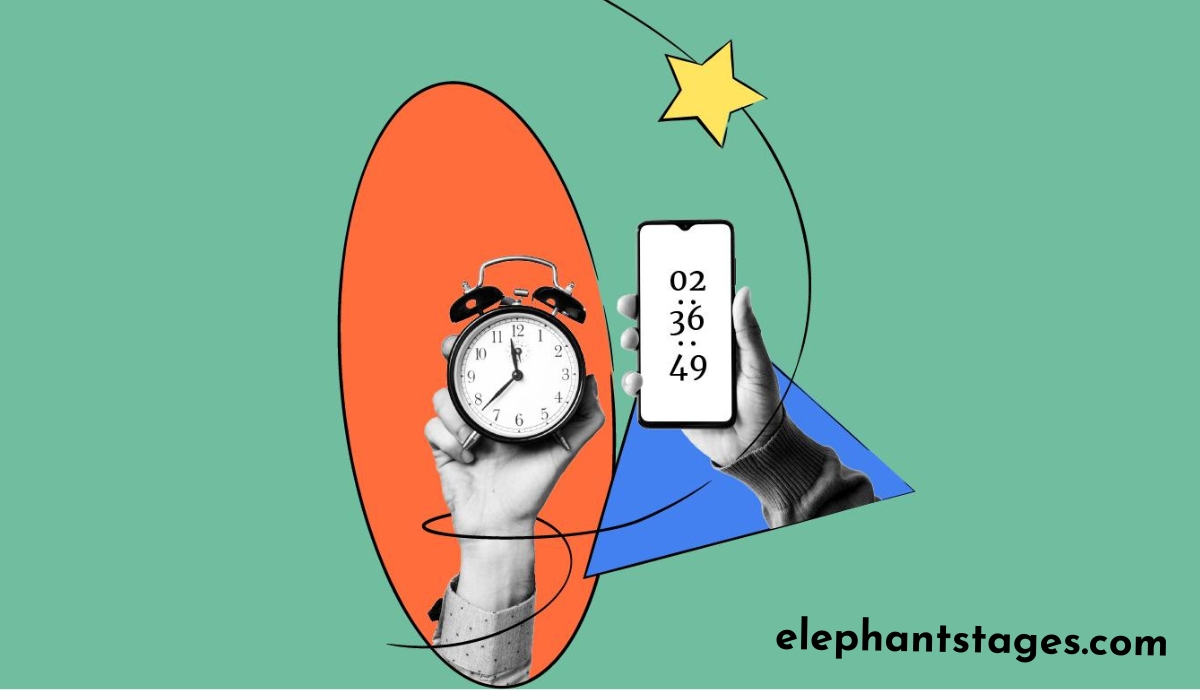
In the intricate world of programming, dealing with time can often be a complex task. Whether you’re validating user inputs or ensuring data consistency, the ability to accurately determine whether a given string represents a valid time format is crucial. This is where the `isTime` function comes into play. This function, found across various programming languages and database systems, is a powerhouse for programmers aiming to manage time-related data effectively.
What is the isTime Function?
The `isTime` function is designed to validate whether a text string adheres to a recognized time format. In simpler terms, it checks if the provided string represents a time in a specific format, such as “HH:MM:SS” or “HH:MM AM/PM”. This validation is incredibly useful for ensuring data integrity and preventing errors related to incorrect time formats.
Functionality of isTime
The primary functionality of the `isTime` function is to return a Boolean value based on the validity of the time format within the input string. If the string is a valid time, the function returns `True`; otherwise, it returns `False`.
For example, when checking the string “12:30 PM”, the function would return `True`, whereas for the string “25:61”, it would return `False`.
Programming Languages and Database Systems Utilizing isTime
The `isTime` function is not constrained to a single programming language or database system. It is utilized in various environments, offering a consistent method to validate time formats across different platforms. Some of the notable environments where `isTime` might be found include:
- Alpha Anywhere: A rapid mobile application development and deployment environment.
- Sybase: A relational database management system.
- Microsoft Adaptive Expressions: A library used in bot development for evaluating expressions.
Additionally, custom implementations of the `isTime` function can be found in most popular programming languages such as Python, JavaScript, and PHP.
Syntax and Arguments of isTime
Understanding the syntax and arguments of the `isTime` function is essential for its effective use. The general syntax for the `isTime` function typically follows this pattern:
“`plaintext
isTime(time_string)
“`
Input Argument
- time_string: This is the string that needs to be validated. It should be in a recognized time format, such as “HH:MM:SS” or “HH:MM AM/PM”.
Output
- The function returns a Boolean value:
- `True` if the `time_string` is a valid time format.
- `False` if the `time_string` is not a valid time format.
Examples of Using isTime
To illustrate the practical usage of the `isTime` function, let’s delve into some code examples in different programming languages.
Example in Python
Python does not have a built-in `isTime` function, but we can create one using the `datetime` module.
“`python
from datetime import datetime
def isTime(time_string):
try:
datetime.strptime(time_string, ‘%I:%M %p’)
return True
except ValueError:
return False
Examples
print(isTime(“12:30 PM”)) # True
print(isTime(“25:61”)) # False
print(isTime(“08:45 AM”)) # True
“`
Example in JavaScript
JavaScript also lacks a native `isTime` function, but we can craft one using regular expressions.
“`javascript
function isTime(time_string) {
const timeFormat = /^([0-9]{1,2}):([0-9]{2}) ?([APMapm]{2})?$/;
return timeFormat.test(time_string);
}
// Examples
console.log(isTime(“12:30 PM”)); // true
console.log(isTime(“25:61”)); // false
console.log(isTime(“08:45 AM”)); // true
“`
Example in PHP
PHP offers various ways to handle time validation. Here’s a simple custom function.
“`php
function isTime($time_string) {
$format = ‘h:i A’;
$d = DateTime::createFromFormat($format, $time_string);
return $d && $d->format($format) === $time_string;
}
// Examples
echo isTime(“12:30 PM”) ? ‘true’ : ‘false’; // true
echo isTime(“25:61”) ? ‘true’ : ‘false’; // false
echo isTime(“08:45 AM”) ? ‘true’ : ‘false’; // true
“`
Integrating isTime in Real-World Applications
User Input Validation
One of the most common use cases for the `isTime` function is validating user input in forms. Whether you’re developing a website, a mobile app, or a desktop application, ensuring that time inputs are correctly formatted is vital for preventing errors and enhancing user experience.
For example, consider a booking system where users need to enter the time of their reservation. Using the `isTime` function, you can validate the input before processing it, ensuring that only correctly formatted times are accepted.
Data Consistency in Databases
Maintaining data consistency is crucial for any database management system. When dealing with time-related data, using the `isTime` function to validate time entries can prevent erroneous data from being saved to the database. This helps maintain the integrity of your data and avoids potential issues down the line.
Scheduling and Time Management Applications
Applications that involve scheduling and time management heavily rely on accurate time data. The `isTime` function can be used to validate user inputs, ensuring that scheduled events, deadlines, and reminders are set correctly.
Philosophical Musings on Time
While the `isTime` function deals with validating time formats, it’s important to acknowledge that time itself is a complex and philosophical concept. Time governs our lives, dictating our schedules, deadlines, and events. It is a constant presence, yet it can feel fleeting or endless depending on our experiences.
Philosophers have long debated the nature of time, questioning its existence, its flow, and its relationship to space. While these debates continue, programmers focus on the practical aspects of time, ensuring that it is represented accurately and consistently in our digital world.
Conclusion
The `isTime` function is a powerful tool for programmers, providing a reliable way to validate time formats in various programming languages and database systems. From user input validation to maintaining data consistency, the `isTime` function plays a crucial role in managing time-related data effectively.
As we continue to explore the capabilities of programming and delve deeper into the digital age, functions like `isTime` remind us of the importance of accuracy and consistency in our code. By leveraging the power of `isTime`, programmers can ensure that time is represented correctly, enhancing the reliability and functionality of their applications.
Frequently Asked Questions
1. What is the `isTime` function used for?
The `isTime` function is used to validate whether a given string conforms to a recognized time format.
2. How do you create a custom `isTime` function in Python?
You can create a custom `isTime` function in Python using the `datetime` module to parse and validate time strings.
3. Can JavaScript natively validate time strings?
JavaScript does not have a built-in function for validating time strings, but you can use regular expressions to create an `isTime` function.
4. Why is validating time formats important?
Validating time formats is crucial for ensuring data accuracy, consistency, and preventing errors in applications involving time entries.
5. How can `isTime` be integrated into real-world applications?
`isTime` can be used for user input validation, maintaining database consistency, and ensuring accurate scheduling in time management applications.
Education
Scratch and Language Learning: How to increase your vocabulary in scratch

Learning a new language is always fun activity but can also sometimes feel like a challenging task for kids, but with tools like Scratch, the process can become much more engaging and fun. Block based Coding aka Scratch’, is a platform that allows kids to create interactive projects like games, stories, and animations all while practicing language skills.
By the end of this article, you will understand how to successfully use Scratch as a tool to learn language. Kids, parents, educators and anyone can use Scratch to practice vocabulary and language skills through simple coding exercises and fun projects.
Why Use Scratch for Language Learning?
- By integrating vocabulary practice into Scratch projects, kids can learn new words in a real time and creative environment. Instead of relying on traditional methods of learning, they get to engage with words in interactive and meaningful ways, which in turn increases retention and understanding. Scratch allows kids to use their own imagination while practicing essential language skills.
- Parents and educators as well can use Scratch as a tool to make language learning a more playful and less intimidating experience where it is emphasised more on helping kids build a strong foundation in both coding and language skills.
Easy Ways to Practise Vocabulary with Scratch
1. Interactive Flashcards
For starters, the easiest projects to start with, is creating interactive flashcards in Scratch. Kids can create their own cards that display a picture of an object (like say an animal or a fruit), and when they click on it it changes and the name of the object appears or is spoken aloud in the target language.
How to Create It:
- Use different sprites representing vocabulary words.
- Use the block that says “say for 2 seconds” to make the sprite actually “say” the word in the target language.
- Add sounds by recording your own voice or either you can use Scratch’s ‘Text-to-Speech Extension’ to have the word be spoken aloud.
Benefits:
- Here kids can reinforce their understanding of vocabulary through both visual and auditory clues.
- Interactive flashcards are way more engaging than traditional paper flashcards.
2. Vocabulary Matching Game
A matching game is another fun way to practice vocabulary. In this project, kids can create a game where they match words in the target language to pictures or their meanings in the native language.
How to Create It:
- Create about 2 pairs of sprites: One with the word (anything of your choice) and the other one with an image or translation.
- Use the block “if [the specific word] is clicked” to check if the player selects the right match.
- Add more variables to keep track of the score, and use the block “broadcast [message]” to provide feedback pop ups like “Correct!” or “Try again.”
Benefits:
- This game encourages the skill of problem-solving and reinforces vocabulary.
- The fun part adds an element of enjoyment and competition to vocabulary practice.
3. Interactive Stories
Creating interactive stories in Scratch allows kids to use vocabulary in context. They can build a simple story where characters talk and interact with each other using words and phrases from the target language. Kids can practice writing dialogues and narrating actions, making the vocabulary more meaningful.
How to Create It:
- Choose characters (sprites) to represent the story’s cast.
- Use the “say [text]” and “wait [time] seconds” blocks to write dialogues in the target language.
- Include background changes (stages) to represent different scenes in the story.
Benefits:
- Storytelling is a great way that allows the user to develop contextual learning, where kids can see how words are used in sentences.
- It improves both vocabulary and grammatical understanding.
4. Quiz Game
A vocabulary quiz game in Scratch is a great way to test knowledge while keeping it fun. Kids can answer multiple-choice questions or type in the correct word for a given picture or translation.
How to Create It:
- Use the “ask [question] and wait” block to prompt the player with a question.
- Add the “if [answer] = [correct word]” block to check the answer and give feedback.
- Use a variable to track the player’s score and show their progress through the quiz.
Benefits:
- Quizzes encourage kids to recall vocabulary actively, improving retention.
- By creating the quiz themselves, kids are reinforcing their own learning process.
5. Language-Based Animations
Animations can help reinforce vocabulary by having characters act out actions described in the target language. For example, a character could be programmed to “jump,” “run,” or “eat,” depending on the command given in the foreign language.
How to Create It:
- Choose a sprite and use movement blocks like “move [x] steps” or “glide to [position]”.
- Pair these actions with spoken or written commands in the target language, such as “say [jump] for 2 seconds”.
- Add a catchy background music or sound effects for more engagement.
Benefits:
- Kids get to see vocabulary in action, and especially verbs in turn helping them understand the meaning more clearly.
- Animation projects encourage creativity and help kids learn words in an active way.
Conclusion
Ranging from flashcards to games and from stories to animations, the kids can apply their vocabulary knowledge in exciting and practical ways. The combination of coding and language makes learning fun, and effective.
Jump right on to Codingal’s coding courses for kids where kids and teens learn to adapt to the digital world of coding through simple and fun learning experiences!
Encourage learning everywhere you go and have fun with your coding journey! At Codingal, we’re here to support you in every step of the way. Happy coding!
Education
The Ultimate Guide to ESAT Preparation Courses: Everything You Need to Know
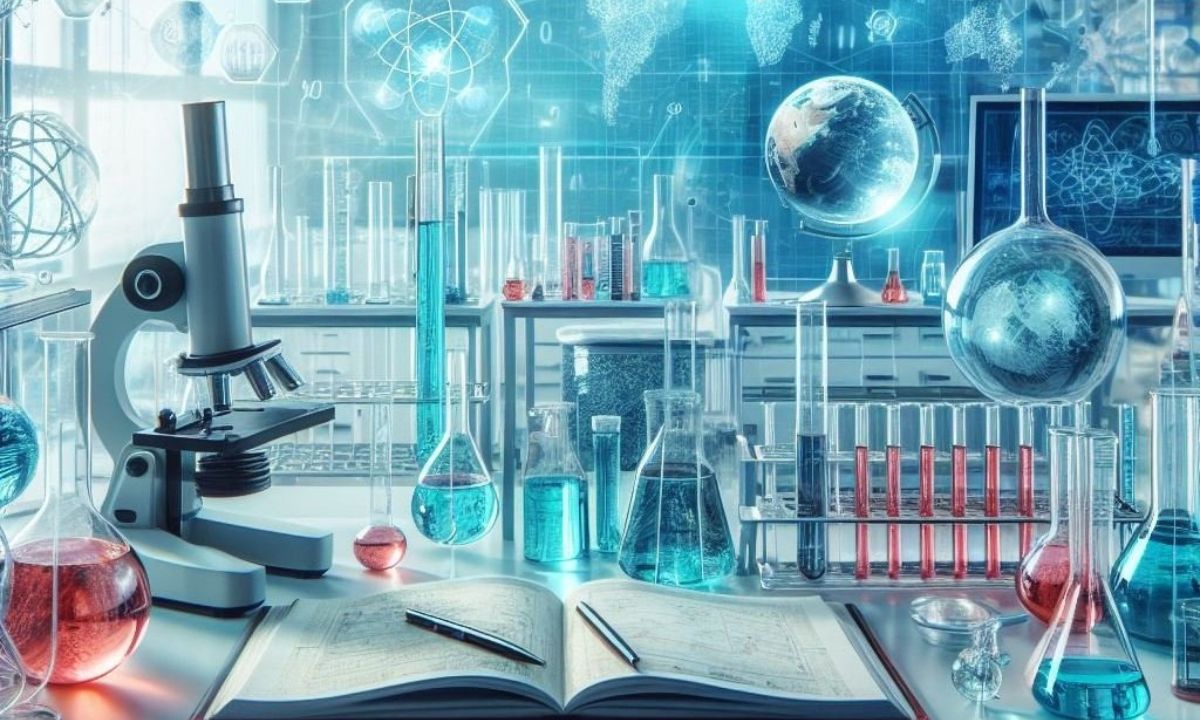
The ESAT, or Engineering Selection Aptitude Test, is definitely a challenge, but preparing effectively can turn it into an opportunity to shine. You need to think about developing solid study habits and considering various prep options.
The ESAT preparation course used to be well-rounded. They dive into the main subject areas of the ESAT—usually including maths, logical reasoning, and sometimes physics. These courses often leverage past papers and practice exams to familiarise you with the format and types of questions you’ll encounter, which is super helpful for getting into the test mindset.
Maths Calculation Techniques
A good prep course will cover key maths concepts, from algebra to calculus, ensuring you have the quantitative skills needed for the exam. Sharpening these skills with specific calculation techniques can save you time and nerves when the clock is ticking.
Many ESAT exams are scheduled around winter, so getting a jump start on your prep can give you a nice runway to mastery.
Effective Study Habits for the ESAT
- Create a Visual Schedule: Keep a calendar in clear sight to track not just major dates but also your study goals. Include milestones and check-ins to keep your prep on track.
- Balanced Study Sessions: Mix intense study sessions with lighter, exploratory learning. Dive deep into challenging topics but balance it out with some engaging engineering reads to spark inspiration.
- Active Learning: Engage with the material actively. Solve plenty of practice problems and work through sample tests to familiarise yourself with the exam format and timing.
- Consistent Review: Instead of cramming, review material regularly. Spaced repetition helps solidify your understanding and recall of key concepts.
- Peer Discussions: Connect with fellow students for group study sessions. Sharing insights and teaching each other can clarify concepts and reveal different problem-solving approaches.
- Mindfulness and Breaks: Remember to incorporate short breaks in your study plan. During those breaks, practice mindfulness or light exercises to reset and refresh your brain.
Cool Calculation Techniques
Japanese Multiplication (a.k.a. Lattice Multiplication, or Line Method)
This method is part of traditional Japanese maths, influenced by visual and spatial learning styles.
It uses a lattice grid where lines represent the digits to be multiplied, and intersections form smaller units of the final number. Visually elegant, it emphasises clarity and organisation. No carryovers required mentally – everything’s visually represented.
- Quick Overview: Draw lines to represent each digit of the numbers being multiplied. Intersecting points represent parts of the final product.
Visual and intuitive, especially for those who think better with images.
Example:
To multiply 34 by 12:
Draw 3 parallel horizontal lines (for 3) plus 4 parallel lines beneath them (for 4).
Draw 1 set of vertical lines intersecting the horizontal lines (for 1) and another set (for 2) next to the first.
Count the intersections and add them accordingly.
Vedic Mathematics
Vedic Mathematics hails from ancient India, with its principles found in the Vedas, ancient Hindu scriptures. It comprises various handy techniques for mental calculations, making math faster and, dare I say, more fun!
Nikhilam Sutra (All from 9 and last from 10): Great for subtracting numbers from a base like 100 or 1000.
Using the Vertically and Crosswise method for multiplication:
Suppose you want to multiply 32 by 43.
Step 1: Multiply the units place numbers together: (2 x 3 = 6).
Step 2: Cross-multiply and add: ( (3 x 3) + (4 x 2) = 9 + 8 = 17 ). Keep the 7 and carry over 1.
Step 3: Multiply the tens place numbers together and add the carry over: (3 x 4 = 12). Adding the carry over (12 + 1 = 13).
So, 32 x 43 = 1376. Voilà! Speedy, efficient, and kind of impressive at parties.
Trachtenberg Speed System
Developed by Jakob Trachtenberg, a Ukrainian engineer, during his time as a prisoner in a Nazi concentration camp, seeking to use his time productively and to keep his mind sharp.
Trachtenberg’s system involves a series of methods that simplify arithmetic by breaking down operations into smaller, more manageable steps. This system uses rules to streamline calculations significantly.
Addition: Use complementary numbers to reduce carrying over in addition.
Multiplication: Divides complex multiplication into simple steps.
Multiplying by 11:
Write down the first digit.
Add each pair of digits and write the result.
Write down the last digit.
Example: 352 x 11:
Step 1: Write 3 (first digit).
Step 2: Add 3 + 5 = 8.
Step 3: Add 5 + 2 = 7.
Step 4: Write 2 (last digit).
Result: 3,872.
Different rules exist for other multiplications. For example, multiplying by 12, 13, etc., each follows specific, easy-to-grasp rules that streamline larger calculations by reducing steps needed.
Addition and Subtraction
Adding quickly by simplifying each step.
Rule: Adding small numbers to larger ones by visual snapshot strategies and minimising extra steps like carryovers through complementary addition.
Example:
567 + 487:
Start from the right: 7 + 7 = 14, write 4, carry 1.
6 + 8 + 1 = 15, write 5, carry 1.
5 + 4 + 1 = 10, write 0, carry 1.
Bring down final 1 for 1054.
Memorization Techniques for Formulas and Concepts
- Chunking: Break formulas into smaller parts. For example, break the quadratic formula into chunks like “b squared,” “minus four,” etc.
- Mnemonics: Create catchy phrases to remember sequences. For trigonometry, use “SOHCAHTOA” for Sine = Opposite/Hypotenuse, Cosine = Adjacent/Hypotenuse, Tangent = Opposite/Adjacent.
- Visualisation: Draw diagrams or mind maps. Visual connections stick better than plain text.
- Spaced Repetition: Use apps like Anki for flashcards that emphasise regular review. Repetition over increasing intervals boosts retention.
- Memory Palace: Assign different parts of a formula or concept to locations in a mental “palace.” Wandering through your palace triggers memory recall. Imagine walking through a familiar place (your home, perhaps) and visually placing parts of a formula in different locations. When you need the formula, mentally revisit these places and retrieve the elements.
Practice x 3
Chessboard Practice
Turn a blank chess board into a practice grid. Fill it with problems and solve them as you move across it like a knight.
Think of a chessboard with its 8×8 grid. Here’s how you can turn it into a maths playground:
- Start with a Blank Board: Draw an 8×8 grid on a piece of paper, mimicking a chessboard.
- Fill the Squares: Write different maths problems in each of the 64 squares. These can range from simple arithmetic to complex algebra problems, depending on your level.
- Move Like a Chess Piece: Choose a chess piece and move accordingly. For example, if you move like a knight, tackle the problems that the knight’s L-shaped movement lands on. Solve the problem, then move to the next square following the knight’s moves.
This makes practice dynamic and varied, breaking up the monotony and testing different areas of your maths skills randomly.
Storytelling
Turn formulas into little stories. For example, for ( f(x) = ax^2 + bx + c ), invent characters (a, b, c) that come together to create a plot ( y = f(x) ). While storytelling can be playful, it’s not everyone’s cup of tea. If remembering formulas directly works better for you, then stick to what’s effective!
In the world of maths, diverse techniques cater to varied learning styles. Choose what resonates with you, and keep exploring new methods.
YOU MAY ALSO LIKE: F02 Practice Test: Prep for Success
Education
F02 Practice Test: Prep for Success
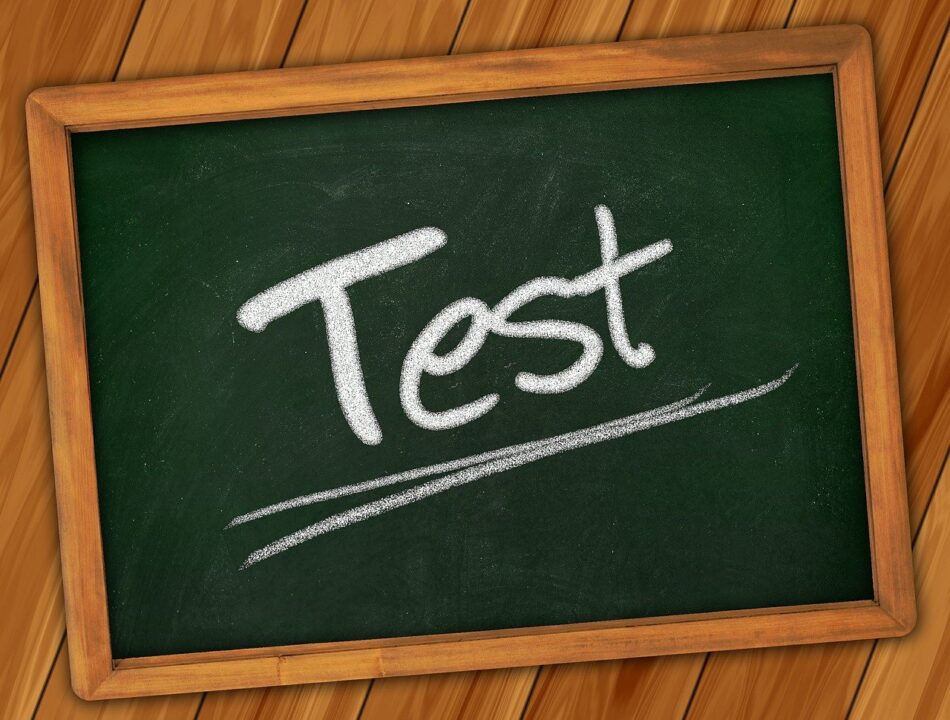
Understanding the F02 Practice Test
Getting ready for the F02 certification? The practice test is key. It’s like a mini version of the real exam. It shows you what you know and what you need to work on.
What is the F02 Practice Test?
The F02 practice test is a detailed test that looks like the real exam. It lets you get used to the questions, how hard they are, and how much time you have. This practice is super helpful for feeling confident and ready.
Why is the F02 Practice Test Important?
The F02 practice test is very important for several reasons:
- It shows you what you know and what you don’t, so you can study better.
- It’s like the real exam, so you can learn to manage your time and handle the test.
- Doing the practice test often makes you feel more comfortable with the exam. This can help you do better on the real day.
Key Topics Covered in the F02 Practice Test
The F02 practice test checks your knowledge and skills in many F02 exam topics. It’s based on the F02 certification exam content. Knowing these topics helps you get ready for the F02 practice test subjects.
The test covers important parts of project management, such as:
- Project initiation and planning
- Risk assessment and mitigation strategies
- Regulatory compliance and industry standards
- Stakeholder management and communication
- Resource allocation and budgeting
- Project monitoring and control
- Closeout and evaluation processes
Effective Strategies for the F02 Practice Test Preparation
Getting ready for the F02 certification exam needs a smart plan. The F02 practice test is a key tool in your prep. By using good study methods and practicing with sample questions, you can improve your chances of passing the F02 exam.
Create a Study Plan
It’s important to make a study plan for the F02 practice test. First, check what you know and what you don’t. This helps you use your time and resources wisely. Make a detailed plan that includes both studying and practicing, covering all the exam’s key topics.
Practice with Sample Questions
Practicing with F02 sample questions helps improve your test skills and confidence. By trying different question types and levels, you get used to the exam’s style. Look at how you do on these questions to find areas to improve and adjust your study plan.
Remember, the F02 practice test is more than just memorizing. It’s about really understanding the concepts and using them right. Take a proactive, strategic approach to your exam prep. This will help you reach your certification goals.
F02 Practice Test Formats and Delivery
There are many ways to prepare for the F02 exam. Knowing the different practice test formats can help you find what works best for you. The F02 practice test comes in online and paper-based formats, each with its own benefits.
Online vs. Paper-Based Tests
F02 online practice tests are easy and flexible. You can take them on your device, like a laptop or phone. These tests often have interactive features, like videos and adaptive questions, to make learning fun.
F02 paper-based practice exams offer a traditional feel. They’re like the real exam, giving you a hands-on way to prepare. Some people prefer the feel of paper and pen for studying.
Choosing between online and paper-based tests depends on what you need. Think about what you prefer: ease of access, how you manage time, or interactive features. Pick what helps you prepare best.
Mastering Time Management for the F02 Practice Test
Effective time management is key for success on the F02 practice test and the real exam. Learning to pace yourself, allocate time well, and manage stress can boost your chances. This way, you can finish the test on time and get a good score.
Knowing the test format and question types is a big help. It lets you plan your time better. Also, practicing the F02 practice test under time pressure helps you get used to the exam’s pace.
- Make a F02 certification test-taking time tips plan: Set time limits for each test section. Stick to your plan to avoid spending too much time on one question.
- Keep your stress levels down. Stress can mess with your focus and time management. Use relaxation techniques like deep breathing to stay calm and focused.
- Practice managing your time actively. Check the time often during the test. If you’re spending too long on a question, move on. Keep a steady pace throughout.
Conclusion: Boost Your Confidence with the F02 Practice Test
Mastering the F02 practice test boosts your confidence and prepares you for the real exam. You’ll learn the test format, key topics, and how to prepare. This way, you’ll face the F02 exam with confidence and determination.
The F02 practice test offers many benefits. It helps you find your strengths and weaknesses. It also lets you create a study plan to fill any knowledge gaps. Plus, practicing with sample questions makes you feel more familiar and confident for the real exam.
Getting the F02 certification is a big step in your career. Preparing with the F02 practice test is a smart move. It helps you show your skills and get the recognition you deserve. Stay focused and let the F02 practice test guide you to success.
-

 Home Improvement6 months ago
Home Improvement6 months agoEssential Drain Cleaning Tips for Brampton Residents
-

 Fashion11 months ago
Fashion11 months agoAttractive Beach Dresses: Elevate Your Look with These Ideas
-

 Entertainment10 months ago
Entertainment10 months agoNetnaija: Your One-Stop Shop for Free Movies in Africa
-

 Pets10 months ago
Pets10 months agoPawsitively Perfect: The Types of Dog Harness Bundle for Your Furry Friend
-

 News10 months ago
News10 months agoWhat Are the Biggest Challenges in Marine Construction Projects in Australia?
-

 Health11 months ago
Health11 months agoUnderstanding Ftmç: Gender-Affirming Surgery
-

 Business11 months ago
Business11 months agoHow Professional Concrete Cleaning Wins Repeat Business
-

 Entertainment12 months ago
Entertainment12 months agoUnlocking Cinematic Pleasures: A Comprehensive Look at Rebahin, the Free Movie Streaming Haven
















